 Menu Sharing Walkthru
Menu Sharing Walkthru
 Menu Sharing Walkthru
Menu Sharing WalkthruLike Frontier's script editor, the menu editor works with an outline. The outline is hot-wired to the Macintosh menu bar. When you make a change in the menu editor it's immediately reflected in the system menu bar.
In the following screen shot, the script writer is editing the Scripts menu that appears in Eudora's menu bar:

This is what it looks like in Eudora's menu bar:
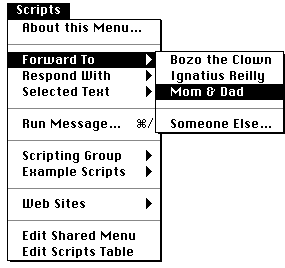
The outline hierarchy is reflected in hierarchical menus. Each main heading is a menu, each sub-head is a command or a sub-menu. To edit the script linked into each menu item, click on the Script button. A script window opens:
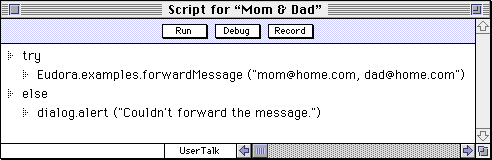
This menu editor can also be used to add commands to applications that support the Apple Event-based menu sharing protocol. Examples include Think C and Symantec C++ 6.0, Quark XPress 3.2, PicturePress 2.0, all StuffIts from Aladdin Systems. Thru the FinderMenu extension, included with Frontier 3.0, you can add commands to the Finder's menu bar.
To see how menu sharing works from a script writer's perspective, open the table at system.menubars:
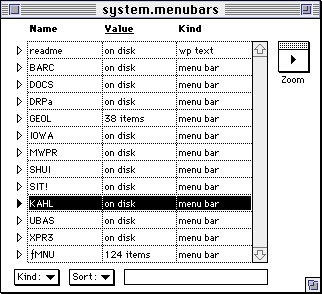
This table associates a menubar object with a Macintosh application that supports menu sharing. KAHL contains the shared menu for Think Project Manager. XPR3 contains the shared menu for Quark XPress 3.2. When one of these applications launches, it sends a series of Apple Events to Frontier to request its shared menus. When the user selects one of the commands, the application sends a message to Frontier to run the script that the user selected.
Frontier Software Developer Kit (or Frontier SDK) includes the Menu Sharing Toolkit which makes it easy for developers to open their menubars to script writers. It can be downloaded from any of UserLand's on-line services and is included in the Frontier 3.0 package. All UserLand developer toolkits are royalty-free and provided in full C source code.