Airport Extreme, day 2
Monday, March 19, 2007 by Dave Winer.
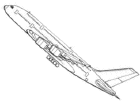 Following up on yesterday's post on configuring the my MacBook Pro to work with the new Airport Extreme, I installed the software from the CD, but found that unless I plugged all the computers into the same router, they couldn't "see" each other. This created a problem, because the router I was using had five Ethernet jacks, and the Extreme only has three. I was able to juggle things around, which involved reconfiguring two routers, but eventually was able to get the four machines I wanted to connect to see each other, all through the Extreme.
Following up on yesterday's post on configuring the my MacBook Pro to work with the new Airport Extreme, I installed the software from the CD, but found that unless I plugged all the computers into the same router, they couldn't "see" each other. This created a problem, because the router I was using had five Ethernet jacks, and the Extreme only has three. I was able to juggle things around, which involved reconfiguring two routers, but eventually was able to get the four machines I wanted to connect to see each other, all through the Extreme. ![]()
That set up the moment of truth, when I'd find out how much faster the Extreme is for the crucial job of moving media files between a server and a laptop. The answer: it's quite a bit faster. ![]()
I find numbers fairly meaningless, so I took a movie of my MacBook Pro, in the kitchen, copying a movie from the Mac Mini in the den.; ![]()
Movie: Demo of performance of Airport Extreme router. ![]()
Now I have another problem. I need the Denon receiver to have a local IP address so I can control it via Firefox. With the Netgear router I looked it up on Attached Devices, and entered its address in the browser, and it just worked. The Airport Utility app doesn't seem to have a way to find the address of attached devices. ![]()