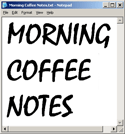|
||||||||||||||||||||||||||||||||||||||||||||||||||||||||||||||
A tiny change makes the Mac versions of Firefox and the OPML Editor work together. The Shanghai Daily supports RSS. Nick Bradbury's Web 2.01 release notes.
Terry Heaton is facing surgery without insurance and has a surprising story to tell about it. We take care of each other when the need is great. That's why the world works, most people are good, most of the time, and adversity often brings out the best in us. The always-quotable Chris Pirillo: "Blogspot has become nothing but a crapfarm..." Tim Bray: "We have an emergency on our hands." Taskable is a "new kind of RSS and OPML browser built into the Windows taskbar notification area." I predict the TechCrunch guys will really like Taskable, it's the Flickr of Windows toolbar gadgets. (BTW, Sean, it's called inclusion, not transclusion.) Amyloo is trying Taskable and offers an idea for the Great RSS Icon Debate. Reminds me of a question Staci Kramer, another OPML blogger asked a week ago. Why isn't her OPML blog showing up in various places you'd think it would show up. Turns out I forgot to ping weblogs.com on behalf of the OPML bloggers. How about that. The guy who wrote weblogs.com forgets to ping it. Life sure is funny. Note to those who think the white-on-orange XML icon isn't suitable for international use, consider that the People's Daily, of the People's Republic of China, uses the icon, as-is, without reinventing it. I figure if it's good enough for the Chinese, it should be good enough for Microsoft. I was poking around in my browser trying to find the web server built into the OPML Editor, and you could have knocked me over with a feather when Harry Truman showed up on my Mac desktop, looking just like he did on my Sony Vaio, holding the newspaper, reminding us that the media sometimes garbles the story in transmission. Harry was a great media hacker, and now he's on the Mac. He told the truth and they thought it was hell. So, the big question, does the Mac, the great graphic computer that it is, the home of the classic -- MacPaint, come with a paint program? I just want something that lets me resize graphics and type some text on them, you know the usual Scripting News type graphic illustrations. Nothing too fancy. Don't tell me I'm going to have to buy PhotoShop because that will make me angry. Make me happy and tell me there's something simple and fast already on my hard disk! Where is it? I don't need Garage Band or Dot-Mac, or any of that crap. Give me a paint program or else. Hehe. Sorry. Randy Geise and Adam Hansen send, via email, a great piece of advice. If my Mac comes with AppleWorks, it has a simple Paint program built in. Well my Mac came with AppleWorks. I launched it, created a Paint document and then created a test document. It did what I wanted it to do, until it came time to save the document. First, it didn't have GIF as a format option, but it did have JPEG, which I chose, but it foolishly insisted on giving the file a .PNG extension. That's a deal-stopper. I must have either GIF or JPEG. For pictures JPEG is good, but for these screen diagrams, GIF is better. I suppose there is a way to configure it so it works properly. I'll try again. Lots of people suggest Graphic Converter, but my Mac doesn't seem to have it. I'm going to try to make AppleWorks do what I want. It seems to be really close. Last year on this day: "Watching the Yankees clean the Red Sox's clock." Haha joke's on you Dave. The Red Sox won. Everything. Famous Last Words. You chump. Love, Dave of the future. Two years ago today I wrote publicly that I refuse to be angry with O'Reilly. I renew that pledge again today.
|
|
|||||||||||||||||||||||||||||||||||||||||||||||||||||||||||||
|
© Copyright 1997-2005 Dave Winer. The picture at the top of the page may change from time to time. Previous graphics are archived. Previous/Next |
||||||||||||||||||||||||||||||||||||||||||||||||||||||||||||||
 Since coming back to the Bay Area, most weekends when I'm in town I have breakfast with Steve Gillmor on Saturday morning. A few weeks ago, I asked a couple of other people to join us, and maybe soon I'll ask more. Not sure how to do this, but it's becoming interesting. Sort of an old farts genius network or something like that. OFGN. Whatever. Anyway, I invited a young fart, Mike Arrington, to join us yesterday, and of course an interesting two-hour discussion
Since coming back to the Bay Area, most weekends when I'm in town I have breakfast with Steve Gillmor on Saturday morning. A few weeks ago, I asked a couple of other people to join us, and maybe soon I'll ask more. Not sure how to do this, but it's becoming interesting. Sort of an old farts genius network or something like that. OFGN. Whatever. Anyway, I invited a young fart, Mike Arrington, to join us yesterday, and of course an interesting two-hour discussion