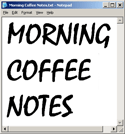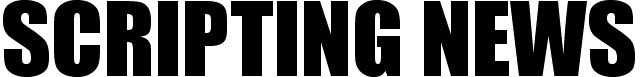
|
||||||||||||||||||||||||||||||||||||||||||||||||||||||||||||
|
Journalists who report the news This is what I was talking about yesterday. "They should put their reporters in Detroit, Columbus, Indianapolis, where ever there are elements of the auto industry, and explain what will happen to these Americans when GM, Ford and Chrysler shut down, even if it's just for a few months. Really show us what the decision is. For once, scare us with the truth, instead of telling the usual bedtime story. That would be the honorable journalistic thing to do, but of course they're not doing it." Well, someone is doing it. Here's an example. Instead of sitting in a studio and asking questions based on incorrect premises, that somehow the collapse of the auto industry is a United States thing not happening because the world economy has collapsed, the NY Times sent a reporter and a photographer to Long Beach to describe the scene at the point where imported cars enter the US market. "Gleaming new Mercedes cars roll one by one out of a huge container ship here and onto a pier. Ordinarily the cars would be loaded on trucks within hours, destined for dealerships around the country. But these are not ordinary times." Reverse proxy with Apache on Windows? Update: It worked, after a fresh install of Apache and a bit of fussing in the OPML Editor. 0. I must use Windows, so please don't tell me I shouldn't use Windows. Thanks in advance. 1. I have at least two HTTP servers that I want to run on one box, one of them is Apache. The other is the OPML Editor. I may want to run Frontier as well (so I can serve Manila sites that are still in use). 2. If the colocation service allowed multiple IP addresses per machine, I would just use one for Apache and one for OPML and one for Frontier, and I'm done. Unfortunately the colo I'm using only allows a single IP address. So I must come up with a software solution. 3. Apache has a module that does a reverse proxy service, that allows you to route requests, by domain, to other servers. That's great, because I would just use Apache to do that. But last week I spent four hours farting around with it and couldn't get it working. It turns out there are undocumented switches somewhere, no one is exactly sure, and there are no docs (at least none that make any sense to me). Update: Whenever I include the ProxyPass directive in a my conf file, I get this cryptic error dialog. Until I remove it, the server doesn't start up. 4. Now I'm pretty sure it can be done. Someone must know how to do it. I promise if I figure it out I will leave behind a clear how-to. So if anyone has a clue, please let me know. Scripting News readers are famous for knowing arcania like this. So please show your stuff!
By the way: I'm also looking for web app software I can run myself, hopefully simple to install, that takes a JPG and scales it down to 640-by-480 or even smaller. Ideally on Windows, again. Sigh. Even better would be someone else's service, but this is the kind of thing people usually don't want to do for you since it uses machine cycles. Checklist for reverse proxies in Apache/Windows Checklist of things to do with a fresh Apache install to get reverse proxies working (on Windows). 1. Start with apache_2.2.9-win32-x86.nossl.msi, go through normal install. When it asks for domains I entered: twitterland.org, apache.twitterland.org (one of many unused domains I've bought over the years) and my Gmail address. 2. Rebooted the system. 3. Editing httpd.conf. In the default install the full path is: 4. Uncomment two lines, to activate the proxy module, per advice. 4a. Configure Apache to only listen on port 80 of 67.18.151.42. 5. Restarted server. It works. http://apache.twitterland.org/ 6. Added code to map /npr on this server to the OPML Editor (which is running on port 5337). Well, it didn't kill the server, but it's also not mapping to the right place. What you should see is exactly what you see at: http://npr2.twitterland.org:5337/ After a bit of fussing on the OPML Editor side of things, it worked. Thank you everyone for the help and encouragement. Here's the code I added in step 6. ProxyPreserveHost On I have a bit more work to do, later, to get virtual domains to pass through the proxy, but I've heard that's pretty easy (heh, I'll believe it when I see it). Later... It turned out to be very straightforward and easy. I set it up so that http://test5.twitterland.org/ points to the Apache server, and using VirtualHost I sent it over to the OPML Editor through a proxy. Worked the first time. <VirtualHost 67.18.151.42:80> |
"The protoblogger." - NY Times. "The father of modern-day content distribution." - PC World. One of BusinessWeek's 25 Most Influential People on the Web. "Helped popularize blogging, podcasting and RSS." - Time. "The father of blogging and RSS." - BBC. "RSS was born in 1997 out of the confluence of Dave Winer's 'Really Simple Syndication' technology, used to push out blog updates, and Netscape's 'Rich Site Summary', which allowed users to create custom Netscape home pages with regularly updated data flows." - Tim O'Reilly. Dave Winer My most recent trivia on Twitter. On This Day In: 2007 2006 2005 2004 2003 2002 2001 2000 1999 1998 1997. |
|||||||||||||||||||||||||||||||||||||||||||||||||||||||||||
|
© Copyright 1997-2008 Dave Winer. Previous / Next |
||||||||||||||||||||||||||||||||||||||||||||||||||||||||||||

 Update: I'm willing to use other HTTP software if its easier to set up reverse proxies, but I am not willing to use IIS. Last time I set one of those up it got horribly hacked. I think it's a target for a lot of kids out there, and you always end up with gremlins hanging out on your servers supporting warez and other strange shit. Rather not mess around with that.
Update: I'm willing to use other HTTP software if its easier to set up reverse proxies, but I am not willing to use IIS. Last time I set one of those up it got horribly hacked. I think it's a target for a lot of kids out there, and you always end up with gremlins hanging out on your servers supporting warez and other strange shit. Rather not mess around with that.