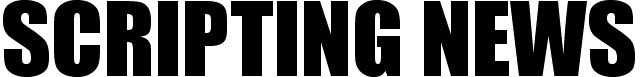
|
|||||||||||||||||||||||||||||||||||||||||||||||||||||
|
I'm sure there will be annoyances, always are, but the first-time experience is great. The web browser display is large enough to be usable. The gestures that work on the iPhone don't work on the DROID. I find both the on-screen keyboard and the physical keyboard hard to use. The keys are too small. Oddly, when entering text into Facebook or an email, typing is natural and easy. It's only a pain when entering a username or password. I wonder why this is. (Probably has more to do with the operator than anything.) The setting system makes sense. There are a few puzzlers. It allows you to format an SD card, but I don't see one. I've read the docs, very limited, but they make no mention of it. They just sent me a text message asking me to sign onto their website, but the password doesn't work. Tried 8 times. Asked them to send a new one, they sent the same one again. I'll come back to this. Took some pictures with the camera. Example. Can't figure out how to get some music onto it. Plugged in the USB cable into my Mac but it doesn't mount as a hard drive. Don't tell me I need to use iTunes -- please! Update: Quick podcast review, recorded on the DROID speaker phone using Cinch. A little baseball philosophy thrown in at no extra cost! Update: How do I get music on this thing? Tried something dumb, after mounting it on my Mac desktop, I copied the contents of a Little Feat album into a folder I named Music. Let's see if the Music app on the Droid can find it. I launch the Music app and it says Sorry, your SD card is busy. Interesting! Let me try unmounting it. I had to click in the menubar to unmount it, and then boom (sorry Steve) the music app found my Little Feat songs. This is how it's supposed to work. Goodbye iTunes. Forever. Update: It plays iPod-size movies, just watched a bit of fargo.m4v. Looks great. Update: Second podcast of the day, goes into the way Apple is becoming Google and Google is becoming Apple and why that's good for everyone. Less than 6 minutes. Worth it, imho.
I used it for a few days and decided it wasn't what I wanted. It is simple, but the text messaging feature is a hack on top of email, and they put ads for their service in the text messages, and texting is more or less one-way, and it's the wrong way for my application. It's easy for the Peek user to send text messages but virtually impossible for them to receive them. This didn't suit the application I had in mind, because I wanted the ability to send messages to the family member. I didn't think she'd be sending many on her own (she doesn't now). So I decided to opt out. There's no way to do it from the website. They don't explain how to opt out the FAQ. When I called the sales department, they said I could turn the service off, but I wouldn't be able to use the remaining time on the month worth of service I had already purchased. I said that's unacceptable. I wanted to get off the monthly plan and use the remainder of the time I had already purchased. (Maybe I'd find another use for it?) After a lot of back and forth, the service person, Jacqueline, said I should get in touch with the operations manager, David Hung. I'm going to email him a pointer to this blog post. Net-net, Peek is an attractive device, the service works reasonably well for email, but not for texting. It is simple to set up and use. However they don't make it easy to get out. At this point, I'm still going to charged for $19.95 on December 2. They'll probably do what I asked after reading this blog post, but you shouldn't have to write a blog post for what should be a routine matter. It should be easy to turn the automatic renewal off and on as you wish. Imagine a terminal program that accepted commands like:
The first few commands are obvious, the last would add scoble to a list called halfmoonbay and unfollow him.
Then I thought how nice it is for a developer to just be able to shoot the text of a tweet over at the status box on Twitter, where the user is already logged-in. But that just works for tweets. What about follow and unfollow, and list operations? And a myriad of other chores that now you can do either interactively or through the API. Why not have something in the middle, more techy than the point and click interface, but easier than the API. We already have an idea how that works -- it's a command-line interface. To be clear, there are already command-line interfaces for Twitter, but they run on the desktop. We need a CLI that runs as a web app from a public server. It could come from Twitter, Inc, or could be done by a developer. If there's more than one, it would be nice if they used the same syntax. If you're already working on this, post a note in the comments or send me an email at dave dot winer at gmail dot com. |
"The protoblogger." - NY Times.
"The father of modern-day content distribution." - PC World.
One of BusinessWeek's 25 Most Influential People on the Web. "Helped popularize blogging, podcasting and RSS." - Time.
"The father of blogging and RSS." - BBC.
"RSS was born in 1997 out of the confluence of Dave Winer's 'Really Simple Syndication' technology, used to push out blog updates, and Netscape's 'Rich Site Summary', which allowed users to create custom Netscape home pages with regularly updated data flows." - Tim O'Reilly.
My most recent trivia on Twitter. On This Day In: 2008 2007 2006 2005 2004 2003 2002 2001 2000 1999 1998 1997. |
||||||||||||||||||||||||||||||||||||||||||||||||||||
|
© Copyright 1997-2009 Dave Winer. Previous / Next |
|||||||||||||||||||||||||||||||||||||||||||||||||||||
 I had to do it. Went down to the Verizon store in El Cerrito and put down $350 and bought the $99 per month unlimited texting plan. Took it home, fell in love. It really is beautiful. I'm an
I had to do it. Went down to the Verizon store in El Cerrito and put down $350 and bought the $99 per month unlimited texting plan. Took it home, fell in love. It really is beautiful. I'm an 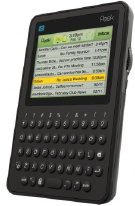 I thought perhaps the
I thought perhaps the  I stumbled across this as I was thinking about how to implement follow and unfollow commands in
I stumbled across this as I was thinking about how to implement follow and unfollow commands in 