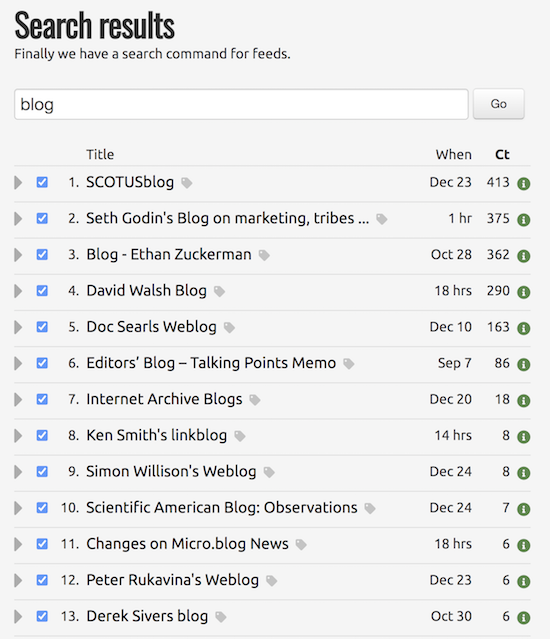- A new FeedLand feature -- you can now search titles of feeds. #
- To start a search, choose Search feeds from the first menu. #
- A dialog appears asking what you want to search for. Enter a string, and you're taken to a page with the search results. #
- Here are a few example searches you can try.#
- You don't need to be signed on to use the command, however, if you're signed on, there are checkboxes so you can see which feeds you're subscribed to and you can see the categories you've assigned them to. #
- There's an entry box at the top of the search page that allows you to search for more terms. #
- The results can be sorted by title, how recently they've updated, and the number of people subscribing to the feed. #
- You can get more details about the feed by clicking on its title, and view the five most recent items by clicking on the grey wedge to the left of the title. #
- Here's a place for comments and questions. #
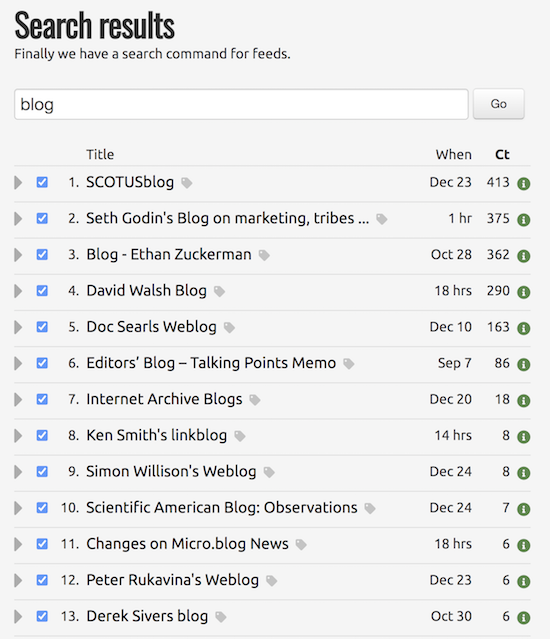
Screen shot.
#
- A new FeedLand feature -- you can now search titles of feeds. #
- To start a search, choose Search feeds from the first menu. #
- A dialog appears asking what you want to search for. Enter a string, and you're taken to a page with the search results. #
- Here are a few example searches you can try.#
- You don't need to be signed on to use the command, however, if you're signed on, there are checkboxes so you can see which feeds you're subscribed to and you can see the categories you've assigned them to. #
- There's an entry box at the top of the search page that allows you to search for more terms. #
- The results can be sorted by title, how recently they've updated, and the number of people subscribing to the feed. #
- You can get more details about the feed by clicking on its title, and view the five most recent items by clicking on the grey wedge to the left of the title. #
- Here's a place for comments and questions. #
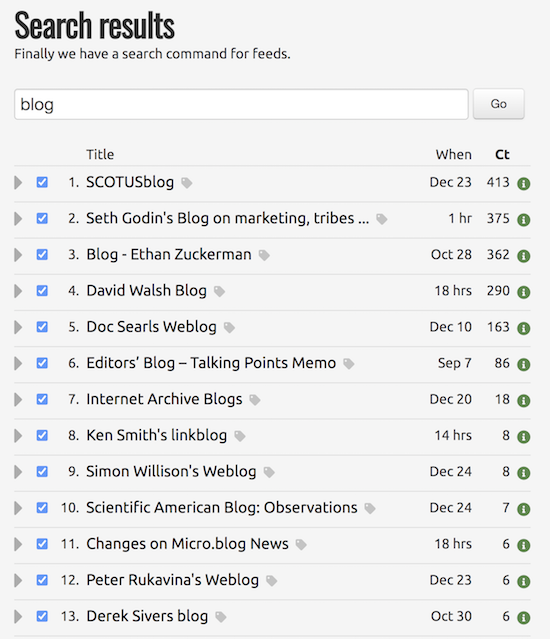
Screen shot.
#