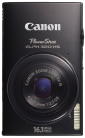 Sometime in the last few months Canon released a couple of cameras that support wifi. If you've been following Scripting News for a few years, you know this is an event I've been waiting for. And since I had a birthday coming up, I decided to spring for it. I'm going to give my old Canon point-and-click to my Mom. She needs a new camera. And I need a new toy! Sometime in the last few months Canon released a couple of cameras that support wifi. If you've been following Scripting News for a few years, you know this is an event I've been waiting for. And since I had a birthday coming up, I decided to spring for it. I'm going to give my old Canon point-and-click to my Mom. She needs a new camera. And I need a new toy! 2. Like either of my smartphones, an iPhone and a Samsung Galaxy running Android, it automatically connects to my router, which I had previously told it the password to. (That much seems to work with the Canon.)
Reading the docs, which are, as usual, awful, or the reviews on Amazon, makes me pretty sure this isn't the way it works. Instead, you somehow have to connect to the desktop from the camera and then use its unfamiliar and awkward UI on its low-rez screen (which is really cheap of them because the screen is actually very high resolultion, it's the software that doesn't have enough pixels and that's just memory, and not very much) to copy the files from the camera to the computer. That's exactly the wrong way to do it. But I'm pretty sure that's the way it works.
There have been some reviews of this product in the usual tech pubs. Gizmodo claims they got the camera to connect to the computer, but they didn't say how they did it other than "it's a bit of a pain."
The other day I wrote a piece about how I like to spend enough time with my own products to make sure stuff like this works and isn't embarassingly difficult. It's products like this Canon camera that have taught me how a lot of product makers don't give a shit. Or their companies don't let them give a shit. Net-effect is the same.
BTW, it takes a really sharp picture. This is why I want to use a Canon camera that communicates instead of using a smartphone that takes pictures. Here's the same pic at full resolution. Look at all the detail!
PPS: Peter Rojas started a thread on gdgt to try to figure out how to get the Canon 320 wifi working.
|