Monday January 6, 2020; 10:30 AM EST
- Howard Weaver asked how to share a post from Scripting News to Facebook. These days this is how I do it. #
- Open Scripting News in its own browser window. This makes it easier to go back and forth, which we're going to have to do several times. #
- Click on the purple pound sign to the right of the post you want to share. #
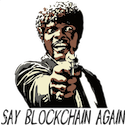 Take a screen shot of the post. Here's how I do it on the Mac. Press Cmd-Shift-4, to go into Screen Shot mode. You can let up the keys after pressing them. Move the mouse to the upper left corner of the area you want to copy, click and hold, then drag to the lower right corner and let up the mouse. The screen shot is now on the clipboard.#
Take a screen shot of the post. Here's how I do it on the Mac. Press Cmd-Shift-4, to go into Screen Shot mode. You can let up the keys after pressing them. Move the mouse to the upper left corner of the area you want to copy, click and hold, then drag to the lower right corner and let up the mouse. The screen shot is now on the clipboard.#- Open Facebook in another window. Navigate to the place you want to drop the shared post. Click in the text box, and press Cmd-V (on the Mac) to paste the screen shot. Do not submit the post yet, there's more to do.#
- Go back to the browser window with the Scripting News post, click in the address bar. Cmd-A if necessary to select the whole address and copy it to the clipboard (Cmd-C). Switch back into Facebook and paste the address into the message. #
- One more time, go back to the post and select a provocative phrase or sentence from the post. Something that'll catch the readers' interest. Select, Copy, switch into Facebook, Paste. #
- Now you're ready to post. Review what's there to make sure everything is as you'd like it and then click the Post button. #
- PS: Of course I shared this post on Facebook. 💥#