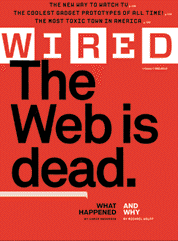I like abbreviated RSS feeds
I like abbreviated RSS feeds 
 Just read an article by Felix Salmon in response to a decision by Gawker to stop pushing the full text in their RSS feeds.
Just read an article by Felix Salmon in response to a decision by Gawker to stop pushing the full text in their RSS feeds.
I've heard this argument over years, from many people, but I've never agreed with it. I prefer if publishers include thoughtfully written synopses in their feeds, with links to the full articles.
The reason I prefer this is that I am probably one of the few people to use River of News approach to feed reading, which imho is the only rational way to read feeds.
I skim. I don't need the full text of each article, in fact I was so annoyed by feeds that publish full text that I made my aggregator truncate the articles at 500 characters.
My eyes are very good at scanning. I can quickly tell whether I need to read the full article. This allows me to consider orders of magnitude more stories than I would if I had to wade through feeds with full text.
Another point of view that's rarely considered in these debates.
BTW, everyone reads a River of News these days. It's called Twitter. ![]() ">
">
Mine is better. (No 140-character limit.)
 Still waiting for my HTTP-scanner
Still waiting for my HTTP-scanner 
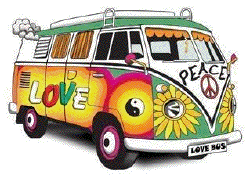 Many years ago I wrote about an idea for simplifying hardware devices that scan stuff producing digital images. They shouldn't require any drivers and they should work effortlessly. But the architecture they use for these devices is still rooted in the 1980s, when it should have and easily could have made the transition to HTTP.
Many years ago I wrote about an idea for simplifying hardware devices that scan stuff producing digital images. They shouldn't require any drivers and they should work effortlessly. But the architecture they use for these devices is still rooted in the 1980s, when it should have and easily could have made the transition to HTTP.
I'm thinking about it again because I wasted a bunch of time on a Canon 700F scanner that, because of driver problems, just won't work with my Mac laptop. Now that I've got the problem I see that dozens of other users had it too (the problems didn't show up in the Amazon reviews, but do show up in various support forums).
After all these problems I'm reminded how scanners really should work. Thus:
1. It has a power cord and an Ethernet jack.
2. You plug the power cord into the wall and the Ethernet jack into your router.
3. A new device appears on your LAN called "Scanner."
4. Type http://scanner.loc/ into your browser and a simple configuration screen shows up. It lets you change the name of the device, turn security on, give it a username and password.
5. The device has about three buttons on it. The first turns the power off and on. The second creates a JPG image, the third creates a PDF.
How to use it: Lift the lid, put a document in. Close the lid. Press a button. Refresh the home page of the scanner and click the Docs link. A list of docs in reverse chronologic order appears. To view a doc, click its link. To download, right-click its name and choose Open or Save or whatever other options your browser allows.
No drivers, no fuss, no muss. Nothing to go wrong. It just works.™
Please, please -- someone make this device. Thank you.