Note: This problem has been solved. Something about a tarball and the current node.js installation or distribution or. Something shifted in the plate tectonics and it broke my water pump. This is all voodoo, I tell you!
Upfront disclaimer
I have a cold. I'm trying to do some development work anyway. I have a project I'm itching to see run, and I'm bored. Because of the cold, my mind is a little foggy, and it's likely the problem I'm having with Heroku is something I'm doing wrong that's completely obvious. Hence this blog post.
The problem
I've been trying to create a new app on Heroku.
I create a new folder called pringles in a local folder on my local Mac disk.
In that folder I put two files. package.json and hello.js.
As you can see, the script is just a console.log call.
I do the commands on the Bare-bones Heroku page. Init a repo, add the two files, create the app (pringles3), build the master. Here's the log.
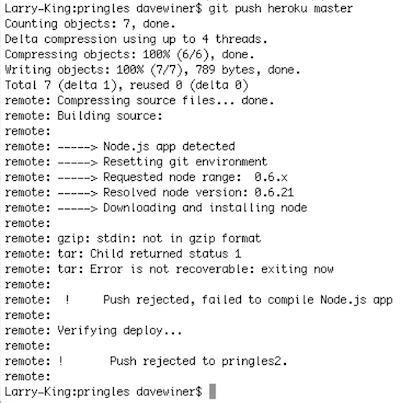
Things I've considered
At first I thought the problem might be that I'm using a new Mac and it's not initialized in some way. But I kept my original Mac around, completely unmodified, the one I did months of Heroku-based development work on, and repeated the steps with the same results. So it seems the problem isn't on my machine.
I also thought it might have to do with some package I was using, that's why I reduced it down to using no packages, and just being a simple console.log call.
What you can do
If you see the problem, please let me know.
If you're a Heroku user, can you think of something for me to check?
If you're a Heroku user, and feel like wasting some time, can you repeat the steps? Do you get a different result?
I'm basically stuck until I get this working, so I'm highly motivated.
Thanks!