

|
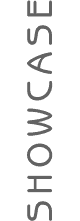 |
URL: http://www.cuisinenet.com Graphic Design: Kam On Cheung Frontier Scripting: Kam On Cheung, kcheung@cyberpalate.com
Web Team:
We decided to use Frontier partly because of its price (or, no price) and mostly because of its flexibility. Other content management tools are either too expensive or too limited for us. The first day I started working on Frontier, I quickly realized that its HTML framework is not enough to handle our site. For example, when I lay our online article out in HTML, I usually spread one article into two or three pages for easy reading. I can put the text of the article into several WP objects, but later, if I want to re-render the text in one single HTML file or if I need to make an index for every article, it will not be easy for me to do so. There were several other similar obstacles that came up when I tried to port our sites into Frontier. My solution is to put all the content into a separate table called "user.web database". Every article or document will have its own "article table" there. Inside that article table is information like the writer's name, release date, document status, creation date, modification date, body copy, sidebar ... When I need to generate the site, I will use a script in the websites table that grabs all necessary data from an article table, and puts it into the rendering table as different directives. After that, it's the job of the normal HTML framework again. Frontier is so flexible that it can almost do everything you would want for content management. Just give yourself a little bit time to learn it, once you are there, you will never go back.
|
|
Current | Showcase | Spotlight | Site Info | Scripting News | UserLand | Directory Site designed and maintained with Frontier version 6.0b4 on Macintosh OS by Thea Partridge, e-mail: thea@skycave.com © copyright 1999 UserLand Software |