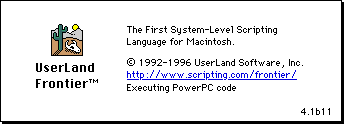What is Frontier?
Download
News & Updates
Web Tutorial
Scripting Tutorial
BBEdit Scripting
Directory
Mailing Lists
Sample Scripts
Verb Set
Frontier Site Outline
User's Guide
1
2
3
4
5
6
7
8
9
10
11
Apple
File
Edit
Main
Open
Suites
Web
Window
Menubar
Outline
Script
Table
WP
The Apple Menu
The Apple menu is a standard part of the Mac OS.The only item on this entry that is unique to Frontier is the "About UserLand Frontier..." command that appears first in the menu. When you select this item, you'll be shown the same information window that appears when you launch Frontier. This window will disappear when you click the mouse anywhere in the Frontier environment or press (almost) any key on the keyboard.
The window displays Frontier's traditional positioning statement, established when Frontier was the only system-level scripting language on the Macintosh.
New in Frontier 4.1: if you click on the URL in the window, your web browser comes to the front and displays the home page of the Frontier website. It's coool.
The Frontier application is "Fat", it contains PowerPC code and 68K code. The window tells you which code is running.
In its lower-right corner, the window tells you what version of Frontier you are running.

© Copyright 1996-97 UserLand Software. This page was last built on 5/7/97; 1:11:32 PM. It was originally posted on 9/27/96; 4:29:17 AM. Internet service provided by Conxion.