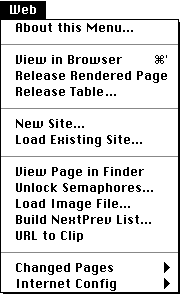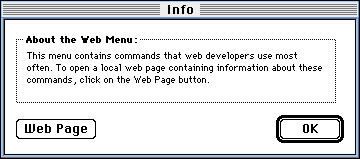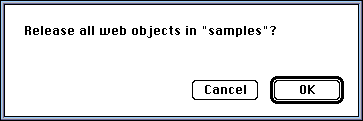What is Frontier?
Download
News & Updates
Web Tutorial
Scripting Tutorial
BBEdit Scripting
Directory
Mailing Lists
Sample Scripts
Verb Set
Frontier Site Outline
User's Guide
1
2
3
4
5
6
7
8
9
10
11
Apple
File
Edit
Main
Open
Suites
Web
Window
Menubar
Outline
Script
Table
WP
The Web Menu
The Web menu contains commands that web content developers use most often.
Frontier's Web Menu
About this Menu
This command displays a dialog that explains the purpose of the Web menu, and links to this web page.
View in Browser
This is the command you'll probably use most often when you're working on a web page. It builds the page into a temporary file and then sends a message to your web browser to display the rendered page. It's a quick way to iterate over the look of the page. Using the View in Browser command you can verify that the page looks good when read in a browser, before releasing it to your website.
Release Rendered Page
When you're ready to let users of your website read the page you've been working on, choose the Release Rendered Page command. It builds the page, and then uploads the the result to your server, according to the settings in the #ftpSite table.
When it's finished rendering and uploading, it sends a message to the web browser to view the file that was rendered.
If you hold down the Shift key while choosing this command, Frontier will view the URL of the file that was rendered. This is important if your page has any dynamic elements that require coordination with the web server software to be properly rendered.
Release Table
Use this command when you've made substantial changes to a table containing web pages to be rendered by Frontier's page rendering engine.
It confirms that you want to rebuild all the web objects contained in the table:
If you click on OK, Frontier rebuilds all the web pages and uploads them.
Edit Template
With a web page window open, the Edit Template command opens the template that's used to build the page.
Internet Config sub-menu
There are two commands in the Internet Config sub-menu.
Launch Editor opens the Internet Config editor.
View All Prefs copies all the Internet Config settings into a sub-table of the scratchpad table and opens it. You can use this command to quickly see all your settings.
More info
More information can be found on the Website Building with Frontier page.

© Copyright 1996-97 UserLand Software. This page was last built on 5/7/97; 1:15:27 PM. It was originally posted on 9/27/96; 5:36:21 AM. Internet service provided by Conxion.