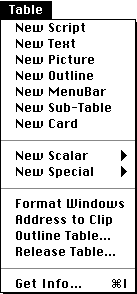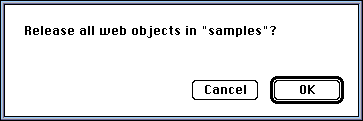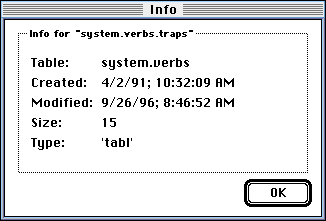What is Frontier?
Download
News & Updates
Web Tutorial
Scripting Tutorial
BBEdit Scripting
Directory
Mailing Lists
Sample Scripts
Verb Set
Frontier Site Outline
User's Guide
1
2
3
4
5
6
7
8
9
10
11
Apple
File
Edit
Main
Open
Suites
Web
Window
Menubar
Outline
Script
Table
WP
The Table Menu
Whenever a table's editing window is frontmost, Frontier displays a menu labeled Table to the left of the Window menu.
Frontier's Table Menu
The next nine menu items each allow you to create a new entry in the current table. They all work fundamentally the same: they ask you for the name of the new object, then they add it to the table. The first set of objects are edited in their own window. Scalars (simple data types) can be edited right in the table.
Scalars are: Boolean, Character, Number, Float, Date, Direction, String.
Special types of data are: String4, Fixed, Point, Rect, Pattern, Color, File Spec, Alias, Address, Binary.
A special Binary type is treated specially. The New Card command will create an empty MacBird card object in the table. You can use the Edit with App command, Command-E, in The Main Menu to edit MacBird cards stored in Frontier's object database.
Format Windows
The Format Windows command runs a script to give the windows a common font and size, depending on their type. It also re-sizes and positions the windows so they'll open neatly on all kinds of systems. Further, it intelligently expands outlines, scripts and menubars, so there are no surprises when people open them.
To run the command, place the table cursor on the item or table of items that you want to format; then choose the Format Windows command. You can watch the command formatting windows or go get a cup of coffee.
If you're releasing code to the Frontier community, we ask that you run this script on your tables before you release them. Consistency counts. Thanks!
The script is at samples.basicStuff.windowFormatter.
Address to Clip
This is a very simple command but it can be quite useful. It puts the address of the cell pointed to by the table cursor on the system clipboard.
Use this command when you're writing a script and want to get the address right the first time you enter it. It can be a big time-saver.
Outline Table...
If you want to quickly produce an outline of a table and all its sub-tables, place the table cursor on the table cell in its parent table, and choose the Outline Table command. The new outline is placed in the table you're outlining. When the command is finished it opens the new outline.
The script that produces the outline is at samples.basicStuff.buildTableOutline.
Release Table...
This command is part of the Web Authoring package in Frontier 4.0 and greater.
Use this command when you've made substantial changes to a table containing web pages to be rendered by Frontier's page rendering engine.
It confirms that you want to rebuild all the web objects contained in the table:
If you click on OK, Frontier rebuilds all the web pages and uploads them.
See Website Building with Frontier for more information.
Get Info...
The Get Info command displays a dialog containing information about the cell you have highlighted with the table cursor.
The menubar object for this menu is at modes.menus.tabl.

© Copyright 1996-97 UserLand Software. This page was last built on 5/7/97; 1:15:06 PM. It was originally posted on 9/27/96; 1:43:49 PM. Internet service provided by Conxion.