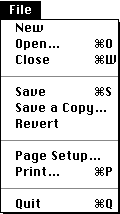What is Frontier?
Download
News & Updates
Web Tutorial
Scripting Tutorial
BBEdit Scripting
Directory
Mailing Lists
Sample Scripts
Verb Set
Frontier Site Outline
User's Guide
1
2
3
4
5
6
7
8
9
10
11
Apple
File
Edit
Main
Open
Suites
Web
Window
Menubar
Outline
Script
Table
WP
The File Menu
Frontier's File menu is a reasonably standard Macintosh File menu.
Frontier's File Menu
The New command creates a new Frontier object database.
If you choose the Open... command from this menu, Frontier's action will depend on what you choose to open. You can open a different root file, perhaps to copy and paste a few scripts. If you open an exported Frontier object, Frontier will ask you where in the Object Database to store it and will then store it in the indicated location. If you open a desktop script, Frontier will run it (after loading it into a temporary location, usually system.deskscripts).
The Close command will close whatever window is frontmost in Frontier.
Save and Save a Copy are very important commands in Frontier. Any changes you make to Object Database are kept in memory until you save. Except in extreme circumstances you will always want to save your changes as you go. Use the Backup command in the Main menu to keep your database logically backed up.
Save a Copy makes a compacted, faster, copy of the Object Database. Frontier will re-use free space in the object database, but because of fragmentation within the database, Save a Copy will often make the file smaller. It will always make it faster; if Frontier is taking a long time to save your work, try doing a Save a Copy, it will probably speed things up. [See Save A Copy.]
The Revert command, after confirmation, disposes of in-memory changes to the database, and re-opens it from disk.
The Print... command prints the contents of the frontmost window. (If that window is a table, it prints only the table itself, not the contents of each object stored in the table.)

© Copyright 1996-97 UserLand Software. This page was last built on 5/7/97; 1:12:22 PM. It was originally posted on 9/27/96; 4:37:50 AM. Internet service provided by Conxion.