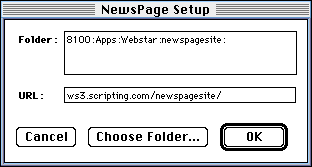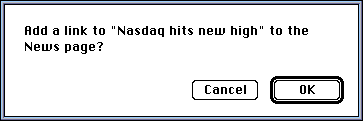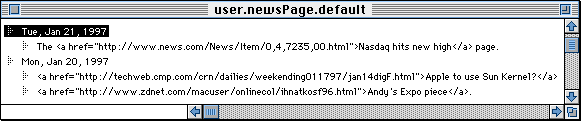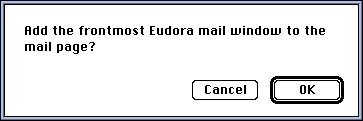What is Frontier?
Download
News & Updates
Web Tutorial
Scripting Tutorial
BBEdit Scripting
Directory
Mailing Lists
Sample Scripts
Verb Set
Frontier Site Outline
User's Guide
1
2
3
4
5
6
7
8
9
10
11
Apple
File
Edit
Main
Open
Suites
Web
Window
Menubar
Outline
Script
Table
WP
NewsPage
A new suite that promises to make it easier to manage a hot news-oriented website with a text editor, outliner and menu commands.
News on your home pageWe developed a set of web tools for a special kind of website, one that's centered around a News page. The News page is the home page of the site.
Adjacent to the News page are several related pages. One shows email messages that you've received that you want to share with your readers. Another provides a list of files users can download from your server.
You can annotate any of the listings with explanations. The daily work to keep the site current is all done with outline editing, text editing and menu commands.
The source code for all the scripts is provided, so if you're an architect or a tweaker, you can use our system as a starting point. But, for many people's needs, no scripting is required.
Getting started
Choose the NewsPage command from Frontier's Suites menu. A new menu appears:
Choose the Setup command. It creates a new table at user.newsPage. This table contains all the text and data for your website.
Then a dialog appears:
Choose a folder to hold your website or enter a path in the first text box.
Enter the URL for this folder in the second text box.
Click on OK.
Adding items to the News page
Jump to the page you want to link to using a web browser, either Netscape Navigator or Microsoft Internet Explorer.
Switch into Frontier and choose News Page from the Add To sub-menu. A confirmation dialog appears:
If you click on OK, an outline window opens, with a new entry pointing to the page:
You can edit or annotate the text to explain why this page is significant or interesting.
That's the pattern. You set it up, and we automatically add something to an outline list.
Adding to the Download page
Choose Download Page from the Add To sub-menu. A standard dialog appears. Choose a folder from the dialog.
StuffIt launches (or if you have the StuffIt Engine installed, a progress window opens) and the folder you chose is compacted and binhexed and stored in the Downloads sub-folder of your website folder.
A link to the file is added to your Downloads outline. As before, you can annotate the entry with some descriptive text.
You may have to set up your web server specially to allow downloading of binhex files. See the documentation for your server software.
Adding to the Mail page
Using Eudora, open a window that contains a mail message that you want to show to your readers.
Switch into Frontier and choose Mail Page from the Add To menu. A confirmation dialog appears:
If you click on OK a new message is added to your Mail outline, and the text of the mail message is added to a special table.
Building the pages
There are several ways to turn these windows into web pages. You'll use different methods in different situations.
You can build all the pages on the site by choosing the All Pages command from the Build sub-menu. You can build only the pages that have changed using the Changed Pages command. Note, in order for the changes to be recognized you may have to close the window containing the page.
You can build the pages selectively using the other commands in the Build sub-menu.
The commands in The Web Menu also work on these windows.
Pointers
Outliner Crib Sheet -- a quick tour of Frontier's outline editor.
Website Building with Frontier -- goes one level deeper than NewsPage, shows you how to work with Frontier's website framework to customize this website and to create others.
Database Cribsheet -- shows you how to work with Frontier's object database.

© Copyright 1996-97 UserLand Software. This page was last built on 5/7/97; 1:19:28 PM. It was originally posted on 1/21/97; 4:36:38 PM. Internet service provided by Conxion.