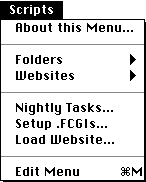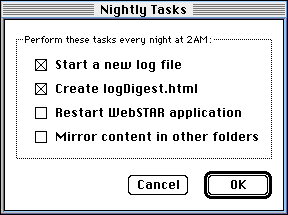What is Frontier?
Download
News & Updates
Web Tutorial
Scripting Tutorial
BBEdit Scripting
Directory
Mailing Lists
Sample Scripts
Verb Set
Frontier Site Outline
User's Guide
1
2
3
4
5
6
7
8
9
10
11
Apple
File
Edit
Main
Open
Suites
Web
Window
Menubar
Outline
Script
Table
WP
Commands in WebSTAR 2.0's Shared Menu
WebSTAR 2.0 supports menu sharing. Here's a test version of the shared menu for WebSTAR.
You can add your own commands to this menu, or modify the commands we supply.
Think of new things that might make sense in WebSTAR's menu.
How to Install
The scripts and shared menu are included in the Frontier 4.2 package. Check out the Frontier 4.2 Download Page.
One of the commands requires the ODB Plug-in. It can be downloaded as part of the WebSTAR.root package.
After installing, switch into WebSTAR. There should now be a Scripts menu in its menu bar. This menu will always be present if Frontier is running on your system.
New commands
Here's a list of the commands in the Scripts menu:
- About this Menu... displays a dialog explaining that the commands in this menu are implemented as Frontier scripts.
- Folders sub-menu opens the folder that contains the Frontier application, or the folder that contains the WebSTAR application, or the Macintosh System Folder.
- Websites sub-menu opens several web pages that are of interest to WebSTAR sysops managing sites with Frontier scripts.
- Nightly Tasks... This command offers you three possible tasks to be performed at 2AM every night -- restarting the WebSTAR app, rollover the WebSTAR.log file, and mirroring the contents of the website to any number of folders distributed around your local area network.
To perform these tasks, we create a new sub-folder of the Frontier folder called "WebSTAR Tasks". It has two sub-folders -- Saved Logfiles and Mirror Aliases.
If the first checkbox is checked, we copy the WebSTAR.log file into the Saved Logfiles folder, giving it a unique name, so this folder accumulates all your log files, and you never have to deal with hugely bloated log files.
If "Create logDigest.html" is checked, at 2AM your log file is analyzed and a top-50 list of most frequently accessed web pages is created in logDigest.html in your home directory. Check out the logDigest for www.scripting.com.
The Mirror Aliases folder should contain aliases to folders that you want to mirror the contents of this server's folder. After choosing the Nightly Tasks command, open the Frontier folder, then open the Mirror Aliases folder. Using the Finder's Make Alias command, place aliases of the appropriate folders in this folder.
After setting up the Nightly Tasks, you may want to try a dry run. If so, bring Frontier to the front, and type this into the Quick Script Window:
WebSTAR.commands.doNightlyTasks ()Click on the Run button. This is the script that's automatically set up to run every night at 2AM.
- Setup .FCGIs... This command does everything needed to set up your system to run CGI scripts running from the Frontier environment. It creates an alias of the Frontier app in the WebSTAR folder, adds a suffix mapping for the .fcgi extension, and adds an action for Frontier.
To test it out, try opening samples.tellParams.fcgi on your server. Here's the URL on one of UserLand's servers. To perform the test, subsitute your server's domain name for ours.
- Load Website... is a special command for systems running the ODB Plug-in and storing web text in WebSTAR.root.
- Edit Menu brings Frontier to the front and opens the shared menu for WebSTAR.
Pointers
- What is Frontier? -- A quick, tightly written positioning statement on Frontier, UserLand Software, the community, and related technologies; with links to other pages on this site.
- Frontier 4.2 Download Page -- Go here to download the latest release of Frontier.
- Menu Sharing -- A technical backgrounder on menu sharing.
- CGI Scripting in Frontier -- Explains how to write CGI scripts that run in the Frontier environment.
- Website Building with Frontier -- An introduction to building websites using glossaries, macros, templates, and object-oriented hierarchies; written by Preston Holmes.
- The ODB Plug-In and WebSTAR.root -- Another new feature for Frontier developers in WebSTAR 2.0.

© Copyright 1996-97 UserLand Software. This page was last built on 5/7/97; 1:22:30 PM. It was originally posted on 10/18/96; 6:33:14 PM. Internet service provided by Conxion.